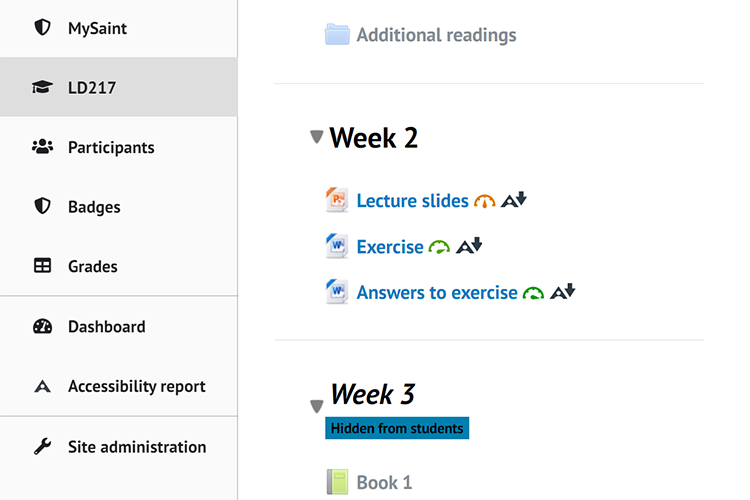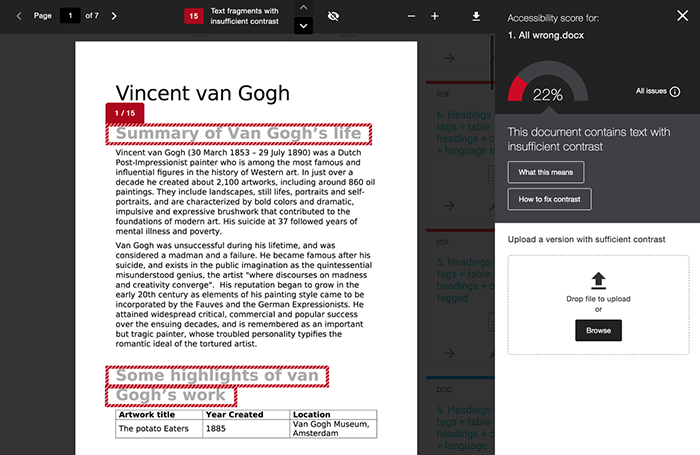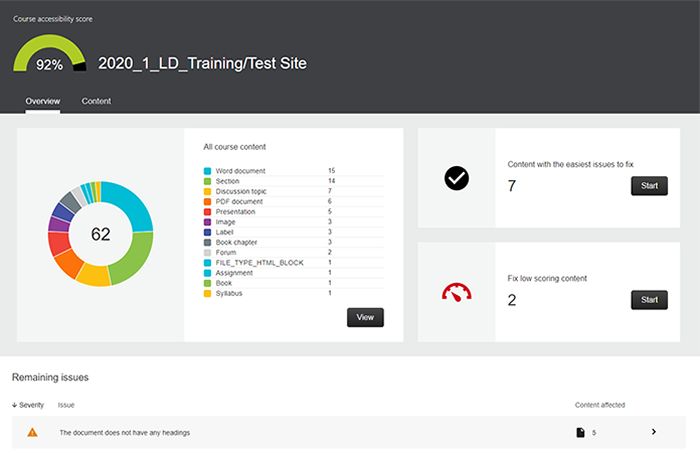Blackboard Ally for Moodle courses
Ally is a tool that is being integrated with Moodle in our virtual learning environment. The Ally basics guide explains how it focuses on making digital course content more accessible.
Ally will be integrated with all module pages as we roll them over during the summer. View the vendor support documentation for Lecturers/Moodle course editors (Instructors) and students.
What does Ally do for students?
Students will be able to access alternative formats of documents the lecturer has added to the module page by clicking on the Ally download icon next to them.
What does Ally do for staff?
Lecturers will see coloured gauge icons next to their uploaded resources on the module page which indicate how they score (low, medium, high or perfect) for accessibility.
They can click on the gauge icon to see the percentage accessibility score for the resource and reach feedback that tells them what to do to make it more accessible.
In addition to the individual scores given to each resource on the module page, Ally provides an overall accessibility score for the course in the course accessibility report.
The course accessibility report contains a list of outstanding issues and their severity level, among other things. It can help the lecturer prioritise what to fix first.
Students cannot see the gauge icons, accessibility scores or the report in Moodle for the module, only the alternative formats icon is visible to them.
What does Ally look like?