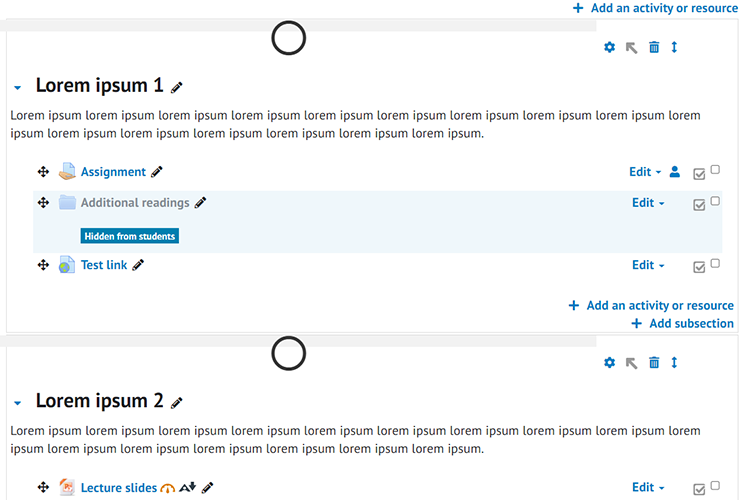Flexible sections course format in Moodle being retired
The flexible sections course format in Moodle will be disabled on Monday 16 August. This is because the course format is not supported in the version of Moodle we are upgrading to.
How do I know if I am using this course format?
Most courses/modules do not use the flexible sections course format; only a small number do. A screenshot of what a Moodle course/module using the flexible sections course format looks like when editing is turned on is given below.
What should I do if I am using it?
If your course/module is using the flexible sections course format, please change the course format to an alternative offering before Monday 16 August. If you do not, we cannot guarantee that your course/module will function as expected post-upgrade.
What will happen if I do not change course format?
If you do not change to an alternative course format, this will be done for you in the week following the upgrade (the TEL team will adjust the format of your course/module to the default course format, collapsed topics, if it is using the disabled flexible sections format).
How do I change to a different course format?
Go to ‘Edit settings’ in the ‘Administration’ block of your Moodle course/module and expand the ‘Course format’ section. Open the ‘Format’ drop-down menu and select your new course format from the list available (‘Collapsed Topics’ or ‘Topics format’ is advised).