Changes to Moodle roles
Since the Moodle upgrade there have been some changes made to roles within Moodle.
In the majority of cases Staff and students should be added to modules in MMS. This will sync to Moodle (If the MMS role has been set to do so, more info below). Roles can no longer be assigned to users directly in Moodle for any courses that are linked to MMS (except auditing student, more information below under the “School Administrator” role).
Moodle Synchronises with MMS at 18 minutes past and 48 minutes past the hour, every hour.
If a course exists solely within Moodle, the role of course co-ordinator can enrol users and assign them appropriate roles. If this role is required on a course and no staff member currently is assigned to it, please email ITServicedesk with a course link and the names of any staff who need the course co-ordinator role (note that a course co-ordinator can assign the role to others on the course if required).
Some staff have previously been given category level roles in Moodle. This means you have access to all courses within a specific school. The roles assigned for this access have been changed to align with the changes outlined below. In particular, the manager role is no longer being used. We are looking into a way to allow roles to be assigned to staff at school level via MMS and should it become possible, we will communicate instructions. In the meantime, any requests for school level access in Moodle should be sent to ITServiceDesk@ Over the coming months we will be checking with Schools that staff assignments to roles at the school level in Moodle are correct.
If you want to see what Moodle role MMS is linked to, if at all, open up MMS.
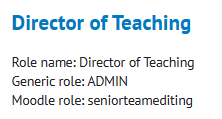 Click on “View School”, “Configure Roles” and then choose a role. You will see text next to “Moodle Role” if it is set to sync with Moodle. An example is shown here.
Click on “View School”, “Configure Roles” and then choose a role. You will see text next to “Moodle Role” if it is set to sync with Moodle. An example is shown here.
Some generic MMS roles are listed with their linked Moodle roles below.
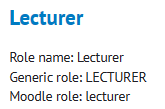
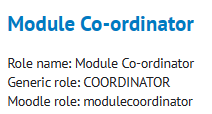
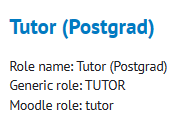
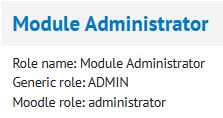
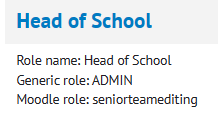
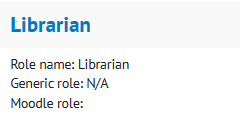 If a role is not linked to Moodle, it will show as blank.
If a role is not linked to Moodle, it will show as blank.
Some Schools have created custom roles and so these might have different configurations. If you have a role that you would like to sync to Moodle and currently isn’t, please email ITservicedesk@ and we can investigate. Some roles are used by all Schools and so any updates apply across the institution.
The following roles now exist in Moodle. Any roles not mentioned in this list have been retired or only apply in specific use cases. A short description of each role is included for reference.
Senior Team (Read Only)
Members of the School who hold senior roles. Examples includes: • Director of Postgraduate Studies • Examinations Officer • Academic Misconduct Officer • Disability Coordinator. It also includes staff in the advisor role, Read Only, Content Only. This role gives read only access to all courses within the School.
Senior Team (Editing)
Members of the School who hold senior roles. This includes: • Head of School • Director of Teaching. This role is a copy of the lecturer role and so can do anything that a lecturer would be able to do for all courses within a School.
School Administrator
School level computing officers, administrators or secretaries.
A modified copy of the lecturer role allowing editing on all courses within the School. We are looking at how to feed auditing students from MMS into Moodle. Until that is in place, School Administrators can enrol users and assign the role of auditing student within Moodle.
Lecturer
Standard lecturer role for editing course content.
Module Co-Ordinator
Same abilities as lecturer role. Lecturers can do anything within a course, including changing the activities and grading students.
Course Co-Ordinator
Coordinator of courses which exist only in Moodle. Can enrol and assign roles to users in those courses. (Previously known as course creator)
Tutor
Staff or Postgraduate tutors associated with the Module. (Previously known as non-editing teacher role)
Anonymous Marker
Modified Tutor role which hides student names when marking quiz activities. Primarily for use by lecturers and tutors via the role switching option.
Read Only
Staff member who can only read data from a module.
Read Only No User Data
Staff member who can only read data from a module and cannot see any user data.
External Examiner
A role for external examiners.
Student
Standard student role.
Auditing Student
A student who is auditing the module, read-only, no user data.
Three of these roles now have the ability to request a new Moodle course page is created. These are Senior Team (Read Only), Senior Team (Editing) and School Administrator.
 Any user with one or more of these roles will be able to request a new course is created from the “My Courses” Screen.
Any user with one or more of these roles will be able to request a new course is created from the “My Courses” Screen.
Click the 3 dots and click request a course.
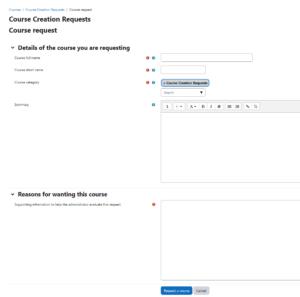 You will then have a request form load.
You will then have a request form load.
Once you complete the form and click request, a member of the Moodle admin team will review the request, ensure all the information is correct and will not cause issue with any other part of the site and if appropriate, approve the request. We anticipate the majority of requests will be approved.
The user requesting the course creation will automatically be enrolled on the course as a “Course Co-Ordinator” and be able to enrol users and assign roles on that course.
This should be used only when you wish to have a brand new blank course created. See below for information on rolled over courses.
All course rollover (copy) requests should be sent to ITServicedesk@ with appropriate details. Standard modules will be rolled over as part of the annual rollover process and any courses not connected to MMS should be requested for rollover as part of that process. Our team reaches out to schools towards the end of semester 2 to gather this information.
If you require a course to be copied outside of the rollover process, please email ITServicedesk@ and we will action your request.
We appreciate that some of the changes to roles will have removed some of the functions of Moodle for some staff. If you find you are unable to complete a task that you were previously able to do, please contact us and we can investigate and provide a solution.