Moodle update: Hot question activity
A new release of the hot question activity plugin has been made available by the third-party developer. Testing has been undertaken and the updated plugin has now been installed on our Moodle sites to ensure we’re running the latest stable release. If you use this plugin, there are some functionality enhancements/differences you should be aware of…
What’s new?
Availability
Do you set open and close times on your hot question activities? If yes, the next time you create a hot question activity in a course, you’ll notice you can now choose whether students can view (but not alter) questions and heats after the close time.
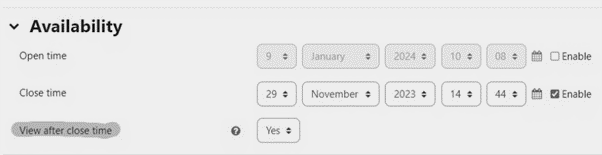
Grade
Hot question activities can now be graded. Ensure you change the grade type setting to ‘None’ when setting up the tool if you don’t want to run your hot question as a graded activity.
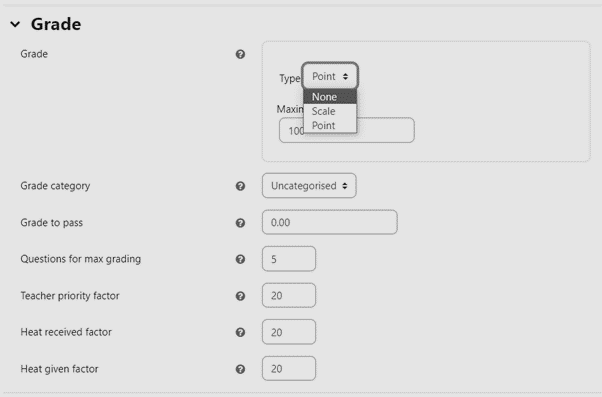
What’s the impact?
Hot question activities that existed before the update was applied (4.45pm on 09/01/24) will remain in place. Their grade setting will default to ‘None’. If a closure time had been set, the view after close time setting of ‘Yes’ will be applied.